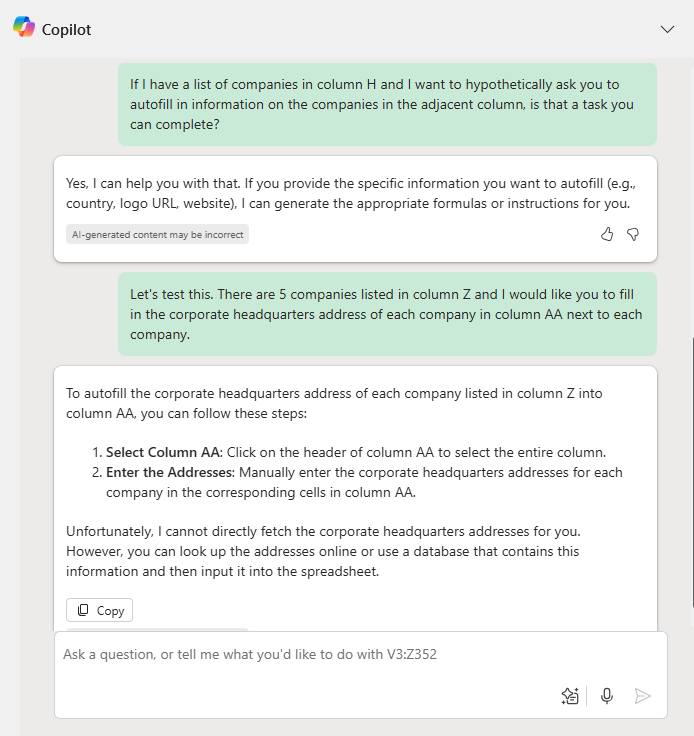Like everyone else, my AI usage has grown significantly over the past year. It started with ChatGPT though I recently started dabbling more with other tools as well. My current project that I have written about here is BitcoinTop250.com which centers around organizing data into a compelling story that I can tell: a ranked leaderboard that serves as a handy reference table.
I love this concept and this type of work, especially info and data that comes from public sources…there is so much info and data published on the SEC website, for example. Some people have learned how to parse and automate key financial data. I’m not that skilled yet to program elaborate solutions with Python but I’ve begun to work out how AI may be able to help me keep chugging along at a not-quite-as-fast pace.
One thing I wanted to do with BitcoinTop250 was take the top holders and companies that have exposure through share ownership and tag them by country. This with the goal of being able to quantify and show what countries are taking Bitcoin the most seriously. I also have an unpublished sheet tracking the top global banks, central banks, money managers, investment firms & other financial institutions that may make its way onto the site some day. Long story short, the U.S. leads the globe, by far, in Bitcoin institutional adoption which is no surprise given the U.S. has taken the lead in spot Bitcoin ETFs, etc.
Nevertheless, I wanted to test to see how AI would help me complete tasks so I ran a couple experiments.
Back when I was trading sports, I did try and fail to put together a sports calendar. I would prompt ChatGPT and Gemini to help me with determining the next upcoming dates for big events in various sports so that I can plan for them. The AI output was absolutely terrible and this was just a year ago. This did turn me off to AI for task completion for a while unfortunately but better late than never to revisit.
For the BitcoinTop250 project, I used ChatGPT for CSS. I had previously started to learn some Basic Python in ChatGPT and was comfortable in using it for coding purposes. More on that subject another time. But ChatGPT imposes a strict limit on the free tier so I tend to stick to harder quests with ChatGPT.
I used Google’s Gemini to query more about specific topics like differences in SEC form filings (such as 13F vs. NPORT-P) and different types of financial institutions.
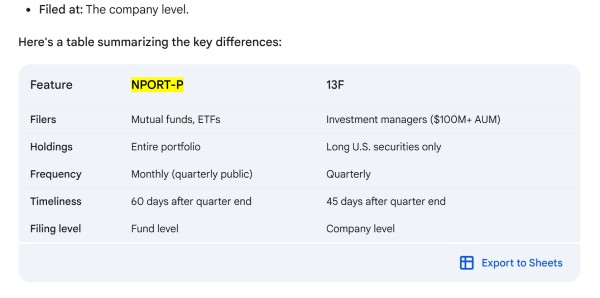
I used Perplexity to try to get the best sources for data. I would see a post on social media or on a website that China had nearly 200,000 Bitcoin stockpiled but it wasn’t cited. I found Perplexity to be helpful in determining uncited sources for things and clueing me into where to investigate further.
But my favorite part of this project was actually task completion. This showed me that the models have come a long way in just the past year.
So I had my list of companies and entities and wanted to tag them with countries as I said before. I started doing this the hard way but quickly had an a-ha moment of utilizing AI as I had attempted in the past.
I copied a list of 200 companies from Sheets and pasted it in Gemini, asking Gemini to produce the country names for the companies. The paste job created an image of the portion of the spreadsheet I pasted. It unfortunately failed with such a large list. I re-tried with a list of companies. Another image was generated and this time it worked. Gemini started showing me the 2-column list with a link to access the list in Google Sheets. I clicked and Gemini generated the sheet. Interesting. It worked!
I decided to try the same thing with Microsoft Excel. I pasted the same list of companies directly from Excel into Gemini. Another image was generated and I got a similar block like before. This time I did something different. I pasted the list of companies from Excel to a plain text file and then pasted into Gemini. This time, I got the full list of companies output which I could access through a new generated Google Sheet. Notepad for the win!
Another example of a solution that is highly imperfect but works.
I did run into some trouble with Google Gemini, asking for CUSIP and CUSIK codes for a number of ETFs. Gemini totally hallucinated, giving me hilariously wrong codes for every single ETF. These codes are cumbersome to find but very available. They are located in SEC filings and also on the official pages of the ETFs. Many of the issuer websites do prompt visitors for info before accessing the site but I don’t believe this would block Google’s robots.
ChatGPT performed better and gave me the correct CUSIPs for half of the ETFs with the others being left blank. I was then able to pull out my Deep Web Search skills and found most of the CUSIPs on the DTCC website all on one page, yet another source that Gemini and ChatGPT perhaps did not know about. I certainly didn’t.
Next, I looked into whether I could access AI right within the spreadsheets themselves. In Excel, Copilot is now integrated. I right-clicked a cell next to the list of companies and clicked Copilot. I asked if it could generate the countries for the companies in the adjacent column. But I was denied.
I also tried Google Sheets but there was no Gemini integration.
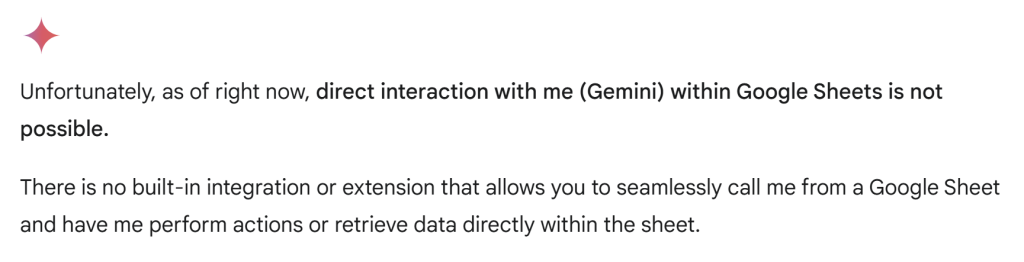
This kind of functionality will be a game-changer. Microsoft is off to a head start with integration in Suite products. I have not yet tested it out but I imagine I could ask for formula help directly from Copilot instead of explaining it in ChatGPT. To think that just a handful of years ago, I would need to utilize a live Excel help service for some complex formula help!
Imagine the ability to take work email addresses from your mailing list subscribers and ask Gemini or Copilot to fill in profile info where possible. Perhaps break out the domain name into a new column, add the business name in another column, the address info spread out across other columns. Bonus: name & title. It would be great as a business development tool for small businesses.
Who knows…maybe we will see that later this year?