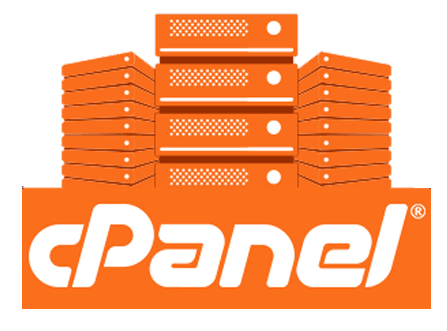Pressing publish on your own website is a visceral feeling. And I had not done it for years.
But first, there was some major housekeeping to do. Note that this is NOT a tutorial but rather a summary of my day pushing my websites live again.
I used to publish on WordPress over a decade ago and it’s even more popular now as it was then. I’m keeping it around as I move forward but will explore other platforms as well. First step in restarting my WordPress site was gaining access to the backend. But many steps came before hitting publish again…
1) Accessing WHM through my managed self-hosting server. This costs $50-60 per month and is well worth it. When there is a server issue, there is live chat and someone super technical on the other side can take care of it quickly.
2) Access cPanel File Manager. I was able to poke around and see what special files I had created many years ago, some of which were preventing me from accessing my website again.
3) Add WP Toolkit. This is a super handy feature within WHM that allowed me to fix WordPress Core & gain access to the admin of a couple websites again. I also had to manually remove and re-add wp-admin and wp-includes for one website through cPanel.
4) Access webhost to renew a domain & update nameservers. This is effectively what turns on a website to the public. In one situation, I had let the site expire by a couple weeks so I fixed that.
5) Access Cloudflare for site performance and security. Website traffic for my sites is filtered through Cloudflare. In a few cases, I needed to de-active and reactivate the Cloudflare plugin, hunt down the Cloudflare API key and add it in order to restart Cloudflare for my sites.
6) Update WordPress core, plugins and themes. Everything on my server was out of date and required updating, sometimes through WP Toolkit and sometimes in wp-admin itself.
7) Reconnect Jetpack. Jetpack is a WordPress core plugin and is a must-have. Both Jetpack and Cloudflare have performance and security features.
8) Add a new plugin: Cool Timeline Stories. I chose this plugin after a brief search because I like the idea of sharing a timeline of technical skills on which I am working.
So that was my day. It took a long time but I’m comfortable again going into WHM, cPanel, Cloudflare, etc. to update settings. I know that this is basic web-publishing 101 for experienced IT people but not all small companies have a dedicated IT person. It’s helpful to have someone around that can do these things in a crunch.